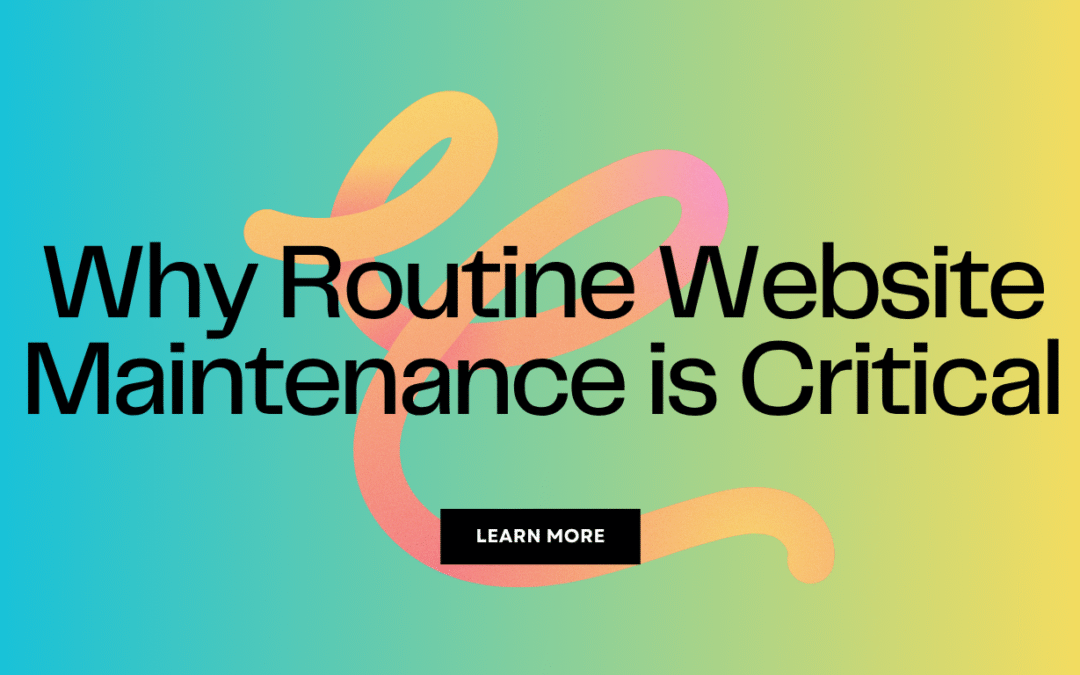In the digital age, where data plays a central role in both personal and professional realms, ensuring its safety and availability has become paramount. A well-crafted data backup strategy is not just a recommended practice but an essential component of modern life. Whether you’re an individual, a small business, or a large corporation, a solid data backup strategy can protect you from data loss due to hardware failure, cyberattacks, accidental deletion, and other unforeseen events. In this article, we delve into the importance of a data backup strategy and offer insights into how to create one that suits your needs.
The Significance of Data Backup
Data is at the core of modern operations. From cherished family photos and critical financial records to irreplaceable business documents and customer information, the value of data is immeasurable. Unfortunately, data loss can occur for a variety of reasons:
- Hardware Failures: Hard drives, solid-state drives, and other hardware components can fail unexpectedly, leading to the loss of stored data.
- Cybersecurity Threats: Ransomware attacks, malware, viruses, and hacking attempts can compromise or erase data, causing significant disruptions.
- Human Error: Accidental deletion, formatting, or overwriting of files can result in the loss of valuable data.
- Natural Disasters: Fire, floods, earthquakes, and other natural disasters can destroy physical hardware and the data it contains.
- Software Glitches: Software bugs or corruption can corrupt files and make them inaccessible.
Creating a Data Backup Strategy
To safeguard your digital assets, it’s essential to devise a comprehensive data backup strategy. Here’s a step-by-step guide to help you get started:
Assess Your Data
Identify the types of data you have, categorize their importance, and prioritize what needs to be backed up. Some data might be critical for immediate recovery, while others may be less essential and can be recovered over time.
Choose Backup Methods
Different data backup methods offer varying levels of protection and accessibility. Consider these options:
- Local Backups: Store copies of your data on external hard drives, network-attached storage (NAS) devices, or other local devices. This offers quick access but may not protect against physical damage or theft.
- Cloud Backups: Utilize cloud storage services to store your data offsite. This ensures data redundancy and protection against local disasters. Popular cloud providers include Google Drive, Dropbox, and Microsoft OneDrive.
- Hybrid Approach: Combine local and cloud backups for enhanced protection. This approach provides both quick recovery options and offsite redundancy.
Establish Backup Frequency
Determine how often your data needs to be backed up. Critical data might require daily backups, while less crucial information could be backed up less frequently. Automated backup tools can simplify this process.
Implement Redundancy
To enhance data security, adopt the “3-2-1” rule: Have at least three copies of your data (original plus two backups), store the copies on two different media types, and keep one copy offsite. This approach safeguards against various failure scenarios.
Encryption and Security
Ensure that your backed-up data is encrypted, both during transit and while stored. Encryption adds an extra layer of protection against unauthorized access.
Regular Testing and Restoration
Periodically test your backup system by restoring data to ensure its integrity and accessibility. This practice helps identify potential issues before a real data loss event occurs.
Update and Maintenance
Review and update your data backup strategy regularly to accommodate changes in your data needs and available technologies. Ensure that backup solutions are up-to-date and compatible with your evolving systems.
Choosing the right backup devices for corporate environments.
It depends on various factors such as the size of the organization, data volume, budget, regulatory requirements, and the level of data protection needed. Here are some recommended backup devices commonly used in corporate settings:
Network Attached Storage (NAS): NAS devices provide centralized storage that can be accessed by multiple users or systems over the network. They often come with built-in backup and replication features, making them suitable for regular data backups.
Tape Drives and Libraries: Despite being older technology, tape drives and libraries are still used in some corporate environments for long-term data archiving due to their durability and cost-effectiveness for large data volumes.
External Hard Drives and SSDs: External drives can be used for local backups, especially when data needs to be quickly transferred and stored. However, they might not be the most scalable option for larger organizations.
Cloud Backup Solutions: Cloud-based backup services such as Amazon S3, Microsoft Azure Backup, and Google Cloud Storage offer scalable and reliable offsite storage solutions. They are especially useful for organizations with remote offices or limited on-premises space.
Disk-to-Disk Backup Appliances: These are purpose-built devices designed for data protection. They combine high-speed disk storage with backup software, often supporting deduplication and compression to maximize storage efficiency.
Hybrid Backup Solutions: These solutions combine local and cloud-based backups to provide both rapid data recovery from local devices and offsite data protection in case of a major disaster.
Data Deduplication Appliances: These devices identify and eliminate duplicate copies of data, which can significantly reduce the amount of storage required for backups.
Virtual Tape Libraries (VTL): VTLs emulate traditional tape libraries using disk storage. They can be integrated with existing backup software that is designed to work with tape libraries.
Software-Defined Storage (SDS): SDS solutions separate the management of storage hardware from the software that controls it. This can allow for more flexibility and scalability in choosing hardware components.
Backup Software with Integrated Storage: Some backup software solutions offer integrated storage capabilities, allowing you to use your existing server or storage infrastructure for backups.
When choosing backup devices for a corporate environment, it’s crucial to consider factors like data security, scalability, recovery speed, data retention policies, regulatory compliance, and budget constraints. It’s recommended to consult with IT professionals who specialize in data backup and recovery to determine the best solution for your organization’s specific needs.