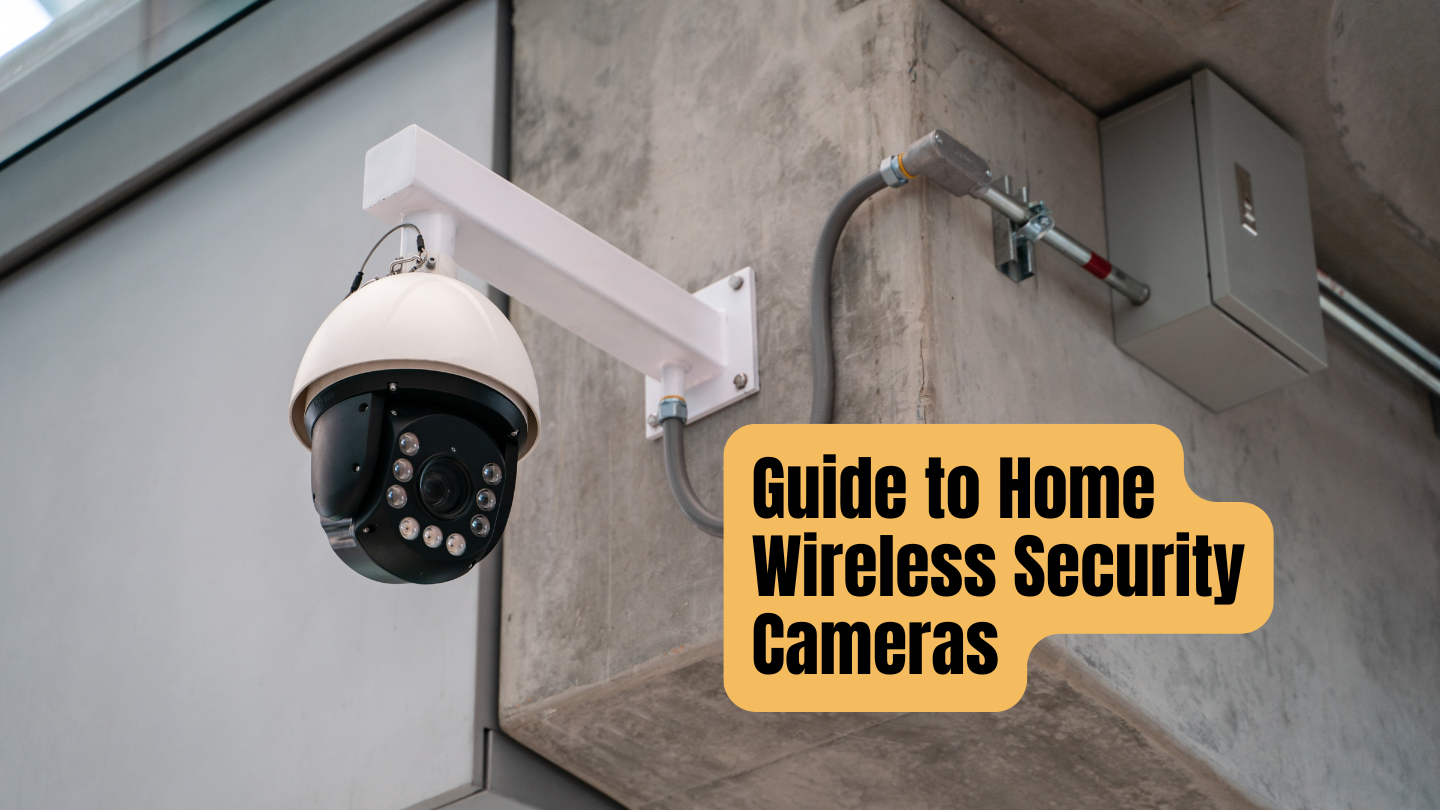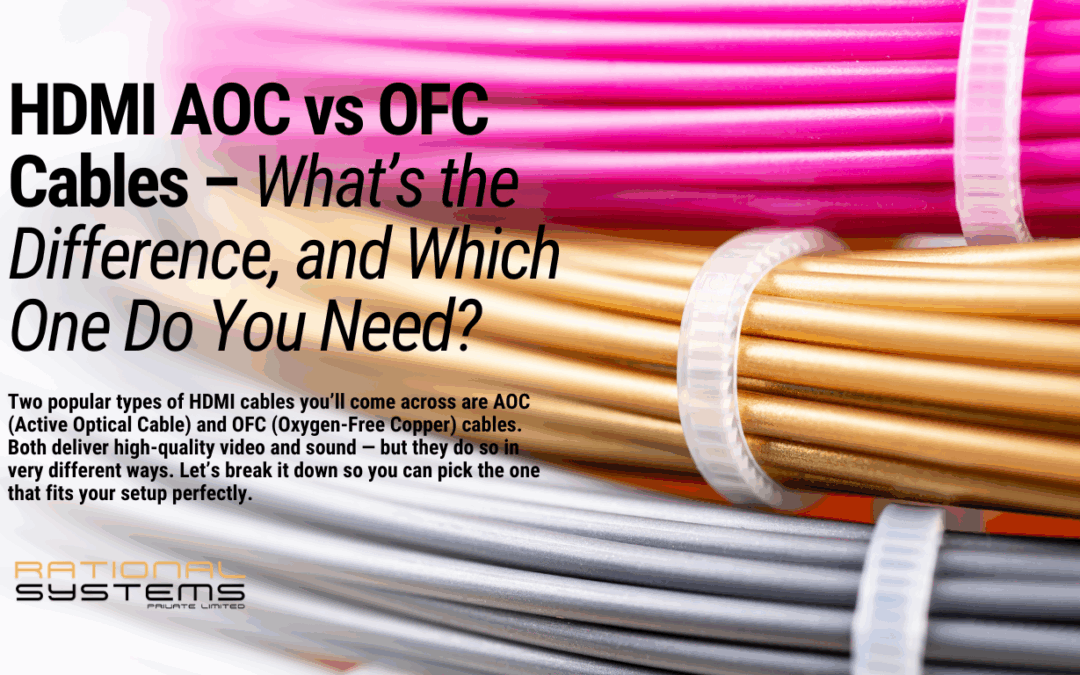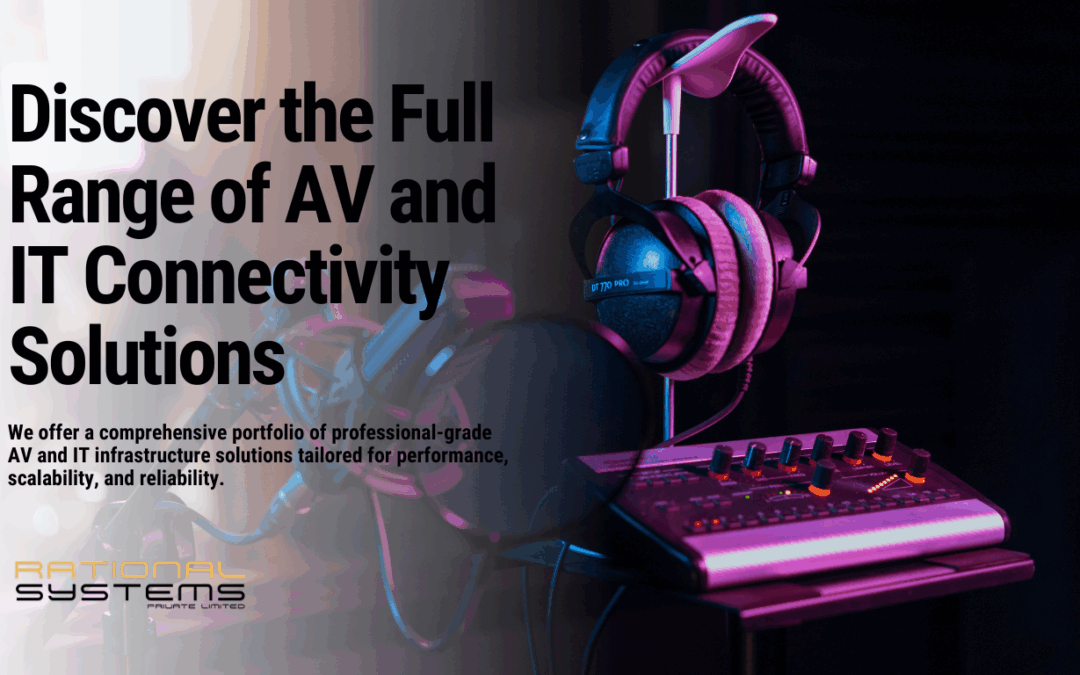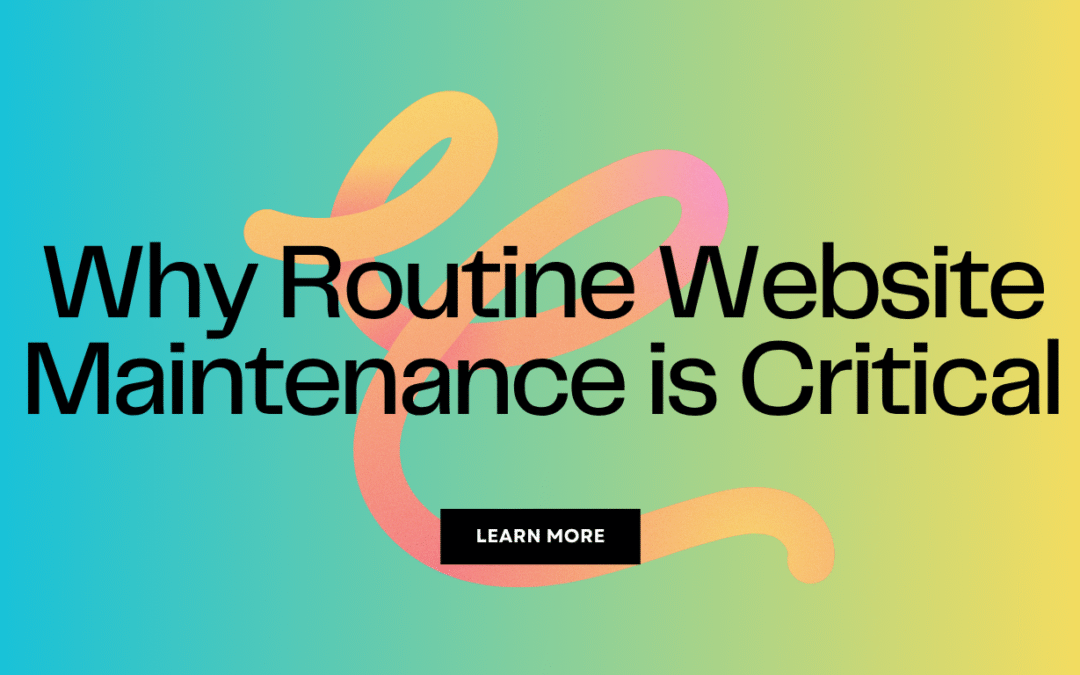Table of Contents
Guide to Home Wireless Security Cameras: Choosing the Right One for Your Home
Wireless security cameras have become a household essential, providing peace of mind and enhancing home safety. Whether you’re monitoring deliveries, keeping an eye on your pets, or ensuring the safety of your loved ones, investing in the right wireless camera can make all the difference.
This guide will walk you through the key features to look for, popular types of cameras, and some top recommendations to help you make the best choice.
Key Features to Consider
When selecting a home wireless security camera, consider the following key features to ensure it meets your security and usability needs:
Video Quality
- Resolution: Opt for at least 1080p for clear video. Higher resolutions like 2K or 4K provide better detail.
- Frame Rate: Higher frame rates (e.g., 30 fps) result in smoother video.
Field of View
- A wider field of view (e.g., 120° to 180°) covers more area and reduces the number of cameras needed.
Night Vision
- Infrared (IR) LEDs for black-and-white night vision.
- Color night vision for improved visibility in low-light conditions.
Motion Detection
- Advanced motion detection reduces false alerts caused by moving leaves or pets.
- Some cameras offer person, vehicle, or package detection.
Two-Way Audio
- Built-in microphone and speaker allow communication with visitors or potential intruders.
Storage Options
- Cloud Storage: Convenient but may require a subscription.
- Local Storage: Memory card or external storage options for privacy and cost-effectiveness.
Connectivity
- Ensure strong Wi-Fi compatibility (2.4 GHz or dual-band 2.4/5 GHz).
- Wired or Power over Ethernet (PoE) for more stable connections if preferred.
Power Source
- Battery-Powered: Offers flexibility but requires recharging.
- Wired: Continuous power supply but less flexibility in placement.
Smart Home Integration
- Compatibility with platforms like Alexa, Google Assistant, or Apple HomeKit for voice control and automation.
Weather Resistance
- For outdoor use, ensure an IP65 or higher rating for resistance to water and dust.
App and Software Features
- User-friendly app for real-time monitoring, playback, and settings adjustments.
- Customizable notifications to avoid frequent unnecessary alerts.
Privacy and Security
- Features like two-factor authentication and data encryption for secure usage.
Pan, Tilt, and Zoom (PTZ)
- Useful for monitoring larger areas with remote-controlled movement and zooming capabilities.
Price and Warranty
- Compare pricing and subscription plans for features like cloud storage.
- Check the warranty period for product reliability.
These features help balance your security needs, convenience, and budget.
Popular Types of Home Wireless Security Cameras
Indoor Cameras
Perfect for monitoring indoor spaces like living rooms or nurseries. Compact and sleek designs blend well with home décor.
- QUBO Smart 360 2K 3MP 1296p WiFi CCTV Security Camera from Hero Group
- CP PLUS 3 MP Full HD Smart Wi-fi CCTV Camera
- Tapo TP-Link C200 360° 2MP 1080p Full HD Pan/Tilt Home Security Wi-Fi Smart Camera
- HIKVISION EZVIZ Full HD C6N Wireless Camera
Outdoor Cameras
Designed to withstand harsh weather, these cameras are ideal for monitoring your yard, driveway, or porch.
- TP-LINK Tapo 4Mp 2K Qhd(2560X1440) Outdoor CCTV Security Wi-Fi Smart Camera
- CP PLUS 4MP Wi-fi Full Color Outdoor Smart Security Camera | 360˚ with Pan & Tilt
- CP PLUS 4MP Outdoor Wi-fi Floodlight Camera
Doorbell Cameras
Great for tracking visitors and package deliveries, these are installed at your front door and typically include two-way audio.
- CP PLUS Smart WiFi Wireless Video Doorbell
- IMPACT by Honeywell Analog Video Door Phone/Bell with 7″ TFT LCD Screen
- HIKVISION IP Based Wireless Video Door Phone/Bell|7-inch Colorful TFT Screen
Pan-Tilt-Zoom (PTZ) Cameras
These cameras allow you to remotely control their view, offering broader coverage and the ability to zoom in on details.
- EZVIZ by Hikvision | H9C Dual-Lens(5MP+5MP) Pan & Tilt Wi-Fi Camera
- EZVIZ by Hikvision | 4MP Outdoor Pan/Tilt Wi-Fi Camera | Smart Night Vision | 360° Coverage
Tips for Installing and Maintaining Wireless Security Cameras
- Position Strategically: Place cameras at entry points, driveways, or areas with high foot traffic for maximum coverage.
- Ensure Strong Wi-Fi Signal: Wireless cameras rely on a robust connection. Consider Wi-Fi extenders if needed.
- Regularly Update Firmware: This enhances performance and protects against vulnerabilities.
- Test Alerts and Footage: Periodically review camera footage and test notifications to ensure functionality.
Why Invest in a Wireless Security Camera?
Wireless cameras are convenient, easy to install, and offer advanced features for enhanced home security. Their ability to integrate with smart home systems makes them a valuable addition to any modern household.
Disclaimer
This blog contains affiliate links. If you purchase a product through these links, I may earn a small commission at no additional cost to you. This helps support the site and allows me to continue providing valuable content. Thank you for your support!