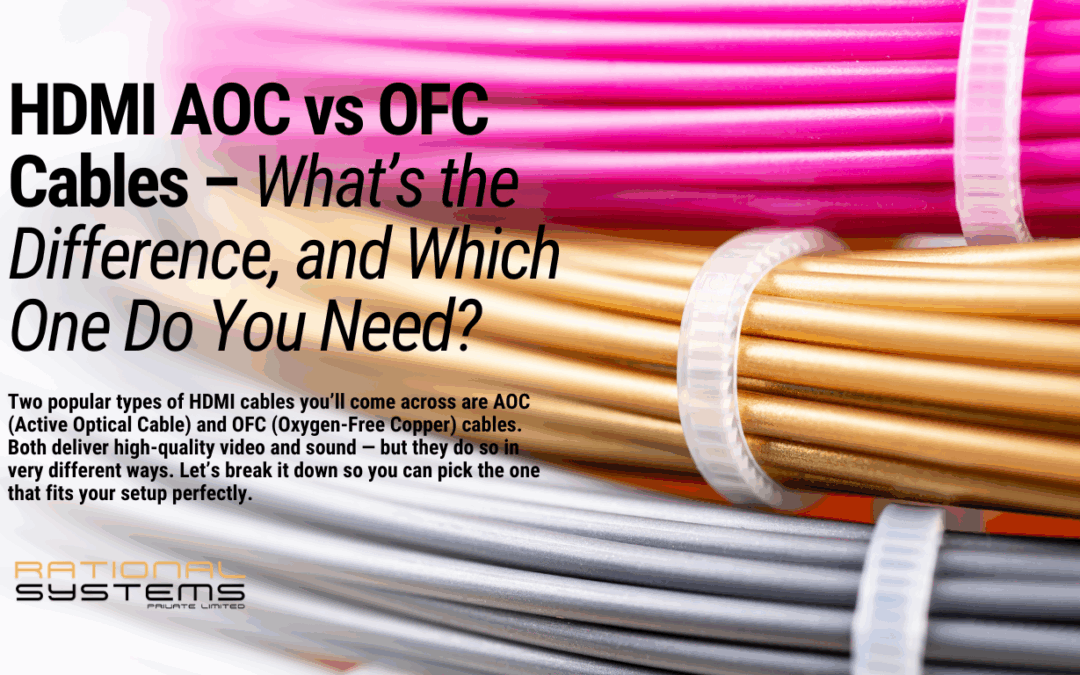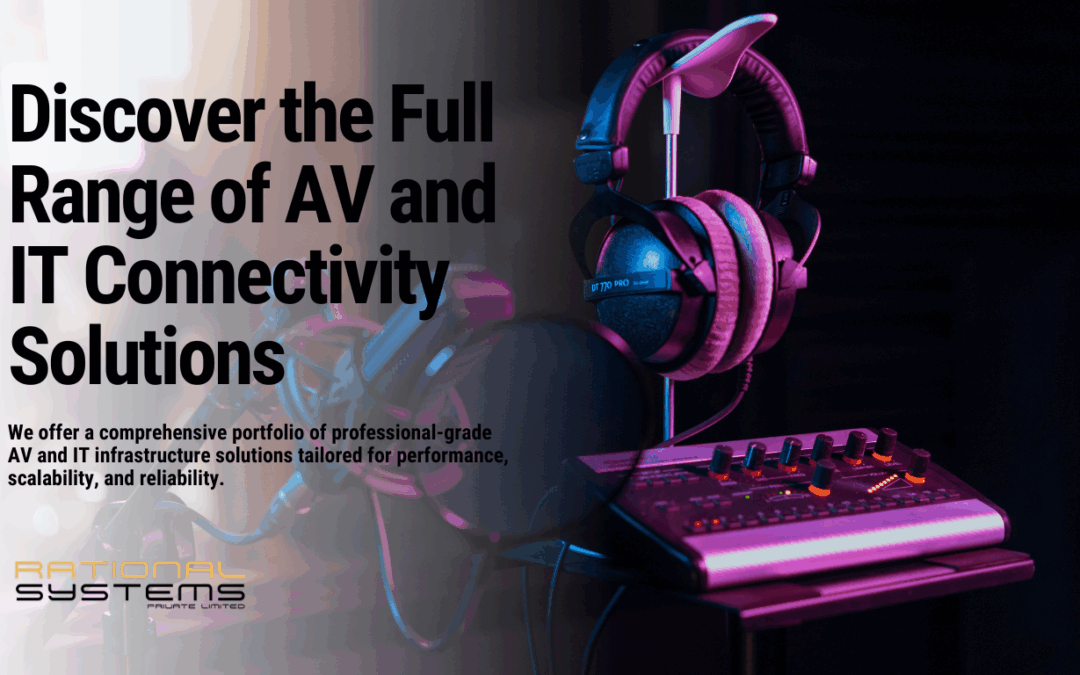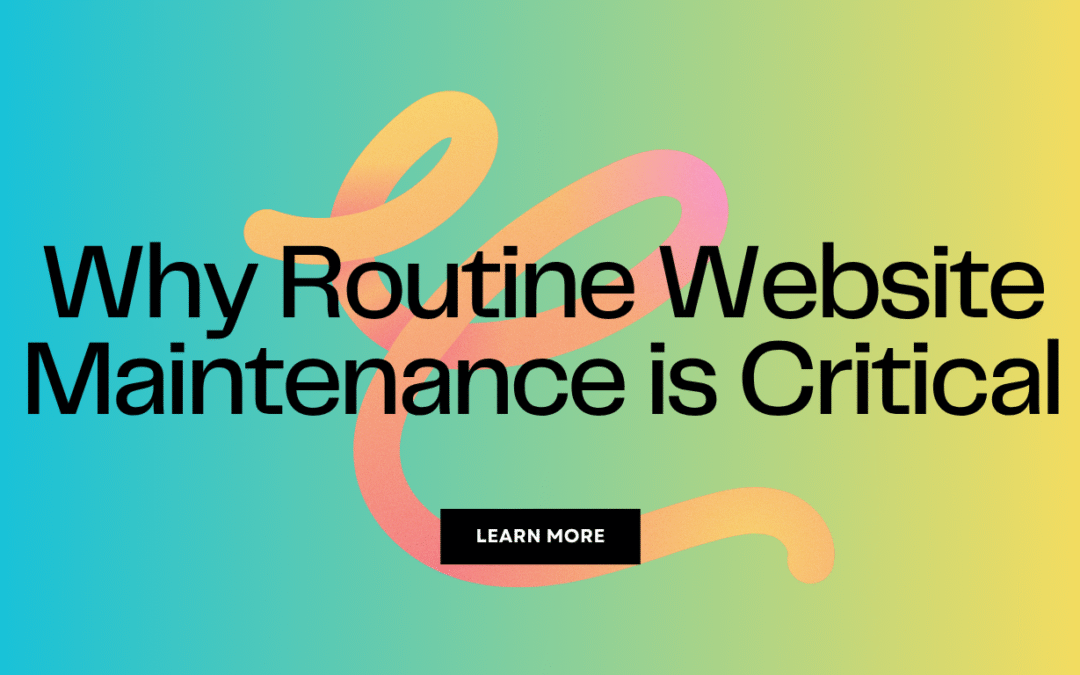Get Reliable Remote Support for All Your Computer and Digital Needs
Businesses and individuals rely on technology to stay connected and get work done efficiently. From troubleshooting Office 365 to managing cloud solutions, from website maintenance to data security—there’s a vast range of IT services that keep everything running smoothly.
Remote tech support and project-based work have become essential, offering quick help without the need for on-site visits. Let’s explore how to get reliable remote support and get your work done across different areas: tech support, networking, Office 365, cloud solutions, data analytics, security and backup, websites, digital marketing, and more.
1. Why Remote Support Matters
Remote support lets IT experts connect to your systems securely over the internet. This means:
✅ Faster response times
✅ No travel or in-person delays
✅ Cost-effective solutions
✅ Access to global talent and expertise
Whether you’re an entrepreneur, a growing business, or a large enterprise, remote support keeps you agile and productive.
2. Common Areas Where Remote Tech Support Helps
a) General Tech Support
When your computer acts up, remote tech support steps in. Common issues include:
- Slow performance
- Software errors
- Virus removal
- System updates
- Hardware diagnostics
Technicians can securely access your device, diagnose problems, and resolve them quickly.
b) Networking and Connectivity
A reliable network is the backbone of modern work. Remote experts help with:
- Router and firewall setup
- Network performance optimization
- Troubleshooting slow internet
- Setting up VPNs for secure remote access
This ensures your team stays connected and data moves smoothly.
c) Office 365 Troubleshooting
Office 365 powers emails, documents, and collaboration tools. Remote support covers:
- Fixing email sync issues
- Troubleshooting OneDrive, SharePoint, and Teams
- Managing licenses and user access
- Setting up security features
This keeps your work environment stable and collaborative.
d) Cloud Solutions
Cloud solutions offer flexibility and scalability. Remote cloud support helps with:
- Migrating to cloud platforms like Microsoft Azure or AWS
- Setting up and managing cloud-based applications
- Optimizing cloud resources to reduce costs
- Securing your cloud infrastructure
This way, you can work from anywhere and grow your business without worrying about servers and hardware.
e) Data Analytics
Data-driven decisions lead to smarter business moves. Remote data analysts can:
- Set up dashboards and reports
- Analyze customer behavior and trends
- Turn raw data into insights
- Automate data workflows
You get the power of analytics without hiring a full-time data team.
f) Security and Backup
Data loss and cyberattacks can cripple operations. Remote security and backup experts provide:
- Firewall and antivirus setup
- Regular data backups to secure locations
- Disaster recovery planning
- Monitoring for suspicious activity
This protects your data and ensures quick recovery if anything goes wrong.
g) Website Design, Maintenance, and Malware Fixing
Your website is your digital storefront. Remote web professionals handle:
- Website design and redesign
- Fixing slow or broken websites
- Updating plugins and themes
- Removing malware and securing your site
- Improving user experience and accessibility
These steps keep your site functional and safe for visitors.
3. Digital Marketing and Beyond
Tech support extends beyond hardware and software. Your online presence matters too. Here’s how remote support covers marketing and content:
a) Digital Marketing
Reach your audience where they’re already searching and browsing. Remote digital marketers help with:
- Search Engine Optimization (SEO) to improve search rankings
- Search Engine Marketing (SEM) with paid ads on Google and Bing
- Social Media Marketing (SMM) to engage with customers on platforms like Facebook, Instagram, LinkedIn, and Twitter
- Content creation for blogs, videos, and social posts
These efforts drive more traffic and help you grow your brand online.
b) LinkedIn Profile Building
LinkedIn is a key platform for professionals and businesses. Remote experts can:
- Craft engaging profiles for individuals and companies
- Optimize content for search visibility
- Create custom banners and visuals
- Post updates to keep your audience engaged
A polished LinkedIn presence builds credibility and attracts opportunities.
c) Ghostwriting and Content Creation
Words matter. Remote writers and ghostwriters:
- Create blog posts, white papers, and eBooks
- Write website copy and product descriptions
- Build newsletters to stay in touch with clients
- Craft social media posts that drive engagement
This way, your ideas and expertise are shared with the world, even if you don’t have time to write.
4. How to Get Started: Finding the Right Remote Support
The key to getting reliable remote help is finding the right partners. Here’s how to approach it:
✅ Define Your Needs
Start with a clear picture: Are you fixing a one-time issue, or do you need ongoing support? Knowing this helps you choose the right service.
✅ Check for Experience and Reviews
Look for remote support providers with experience in your industry. Check reviews and testimonials to see how they’ve helped others.
✅ Ask About Security
Remote support involves sharing access to sensitive data. Make sure your provider uses secure tools and follows best practices to protect your information.
✅ Discuss Communication and Timelines
Clear communication is essential. Make sure you’re on the same page about how often you’ll check in, project milestones, and deadlines.
✅ Consider Support Plans
Some remote support providers offer monthly plans, while others handle tasks on an as-needed basis. Choose what fits your budget and workload.
5. Benefits of Remote Support for Everything Around Computers
Remote support isn’t just a convenience—it’s a competitive edge. Here’s why:
🌟 Save Time
No waiting for in-person appointments or travel time. Issues are resolved faster, so you can get back to work.
🌟 Access to a Global Talent Pool
Find the best experts, not just those in your neighborhood.
🌟 Cost-Effective
Pay only for the support you need. Avoid hiring full-time staff for tasks that come up occasionally.
🌟 Stay Flexible
As your needs change, remote support can adapt—scaling up during busy times and scaling down when things are steady.
🌟 Focus on Your Core Work
Let experts handle tech challenges, so you can focus on your business or personal projects.
6. Best Practices for a Smooth Remote Support Experience
To make the most of remote support:
- Use Secure Tools: Work with providers who use encrypted connections and reliable software.
- Keep Documentation Ready: Share clear details of the problem or project, including screenshots or error messages.
- Stay Involved: Even when remote experts handle the work, stay informed about progress and updates.
- Follow Up Regularly: Check that the solutions meet your needs and provide feedback to keep improving.
7. Areas You Can Outsource Remotely: A Recap
✅ Tech Support and Troubleshooting
✅ Networking and Connectivity
✅ Office 365 and Productivity Tools
✅ Cloud Solutions and Migrations
✅ Data Analytics and Reporting
✅ Security and Backup
✅ Website Design, Maintenance, and Malware Removal
✅ Digital Marketing: SEO, SEM, SMM
✅ LinkedIn Profile Building
✅ Content Creation and Ghostwriting
Whether you’re a solo entrepreneur, small business, or large enterprise, remote experts can tackle these areas so you can stay focused and competitive.
8. Final Thoughts
The digital world is evolving quickly, and so are the challenges around computers and IT. Fortunately, remote support makes it easier than ever to get help whenever and wherever you need it. From fixing a slow laptop to setting up a complex cloud environment, remote professionals can make your work smoother and your life easier.
If you’re ready to boost your productivity and get reliable work done, explore remote support for your next project. You’ll find that it’s not just a workaround—it’s the smarter, faster way to keep everything running