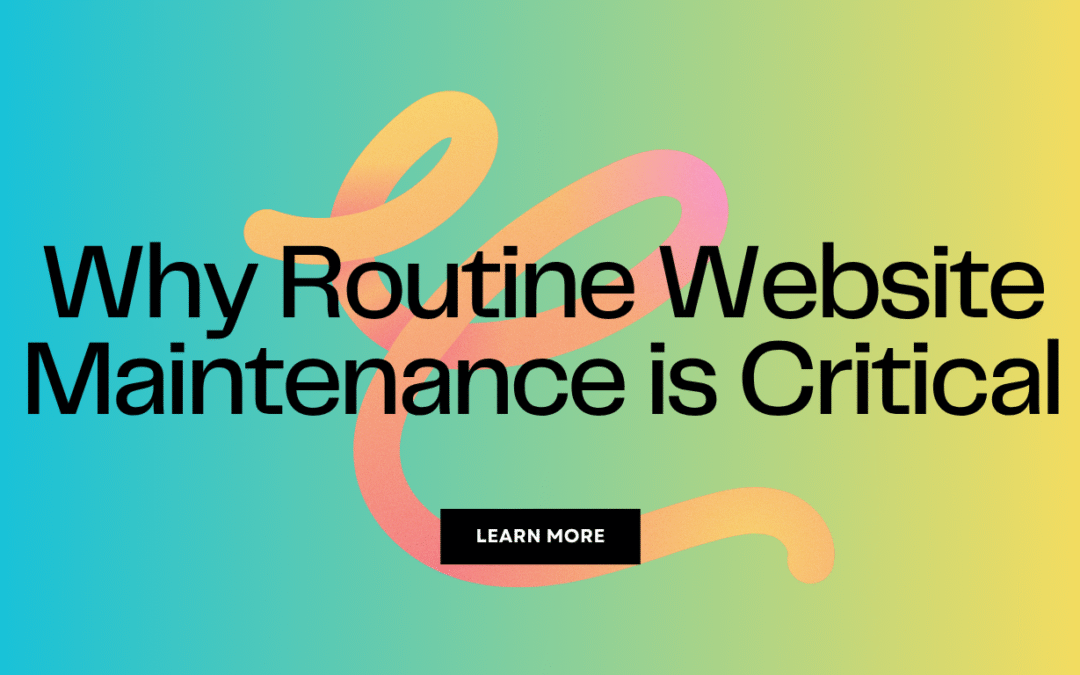Summer is a time for beach outings, barbecues, and enjoying the sun. However, the rising temperatures can be a nightmare for your computer or laptop. Overheating can lead to performance issues, hardware damage, and a shorter lifespan for your device. To help you keep your technology cool and running smoothly, we’ve compiled some essential tips. Plus, we’ve included links to some highly recommended products that can make a big difference in maintaining optimal temperatures.
1. Use a Cooling Pad
One of the simplest and most effective ways to keep your laptop cool is by using a cooling pad. These devices come with built-in fans that help dissipate heat away from your laptop. Recommended Product: Laptop Cooling Pads
2. Keep Your Device Clean
Dust and debris can accumulate inside your computer or laptop, blocking air vents and fans. Regular cleaning can help maintain airflow and prevent overheating. Recommended Product: Laptop Vacuum Cleaner
3. Optimize Your Workspace
Ensure your computer or laptop is placed in a well-ventilated area. Avoid placing it on soft surfaces like beds or couches that can block vents. Recommended Product: Adjustable Laptop Stand
4. Use External Fans
For desktop users, additional external fans can help improve airflow within the computer case. This is particularly useful for gaming PCs or high-performance machines. Recommended Product: Additional Fans for Desktop / Server
5. Monitor Your System’s Temperature
Using software to monitor your system’s temperature can alert you when your device is getting too hot. This can help you take preventive measures before any damage occurs. Look for laptop desktop manufacturers website support for any available monitoring software.
6. Apply Thermal Paste
Over time, the thermal paste between your CPU and its cooler can dry out and lose efficiency. Reapplying thermal paste can help improve heat transfer and reduce temperatures. This procedure may need little expertise or assistant from a trained person. Recommended Product: CPU Thermal Paste
7. Adjust Power Settings
Lowering your device’s power consumption can reduce heat generation. Adjusting settings such as reducing screen brightness, limiting background processes, and using power saver modes can help.
8. Keep Software Updated
Software updates can include fixes and improvements that help your device run more efficiently and coolly. Make sure your operating system and all software are up to date.
9. Use Air Conditioning or Fans
If possible, use air conditioning or external fans to cool down the room where your computer or laptop is located. This can help reduce the ambient temperature and alleviate some of the cooling load from your device.
10. Consider Liquid Cooling Systems
For advanced users, liquid cooling systems can provide superior cooling compared to air cooling. This is particularly beneficial for high-performance desktops. Recommended Product: Liquid Cooling Fan System
Conclusion
Keeping your computer or laptop cool during the summer is crucial to maintaining its performance and longevity. By following these tips and using the recommended products, you can prevent overheating and ensure your device runs smoothly even in the hottest months.
Remember, taking proactive steps now can save you from costly repairs and replacements in the future. Stay cool and keep your tech cool!
Disclaimer: This article contains affiliate links. If you make a purchase through these links, we may earn a small commission at no extra cost to you. Thank you for supporting our site!