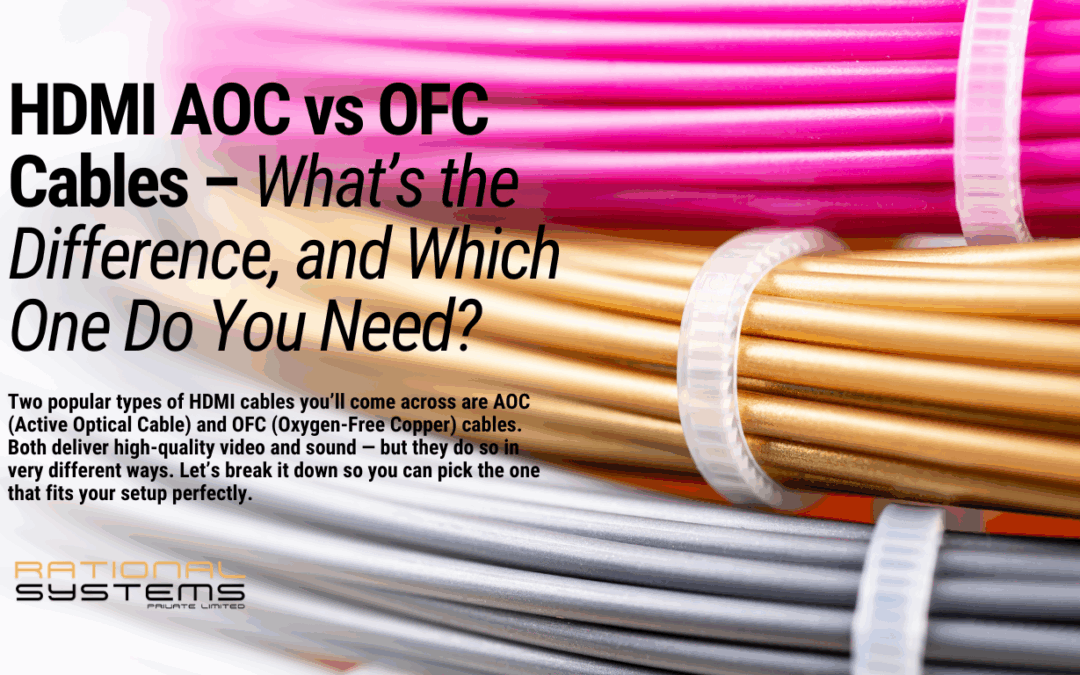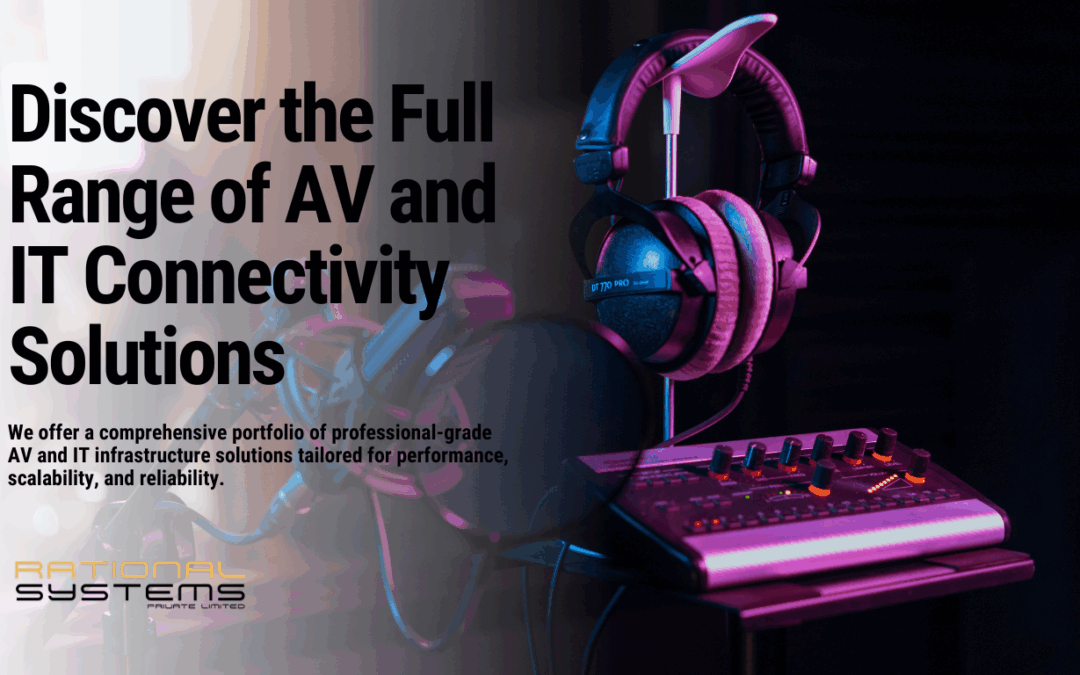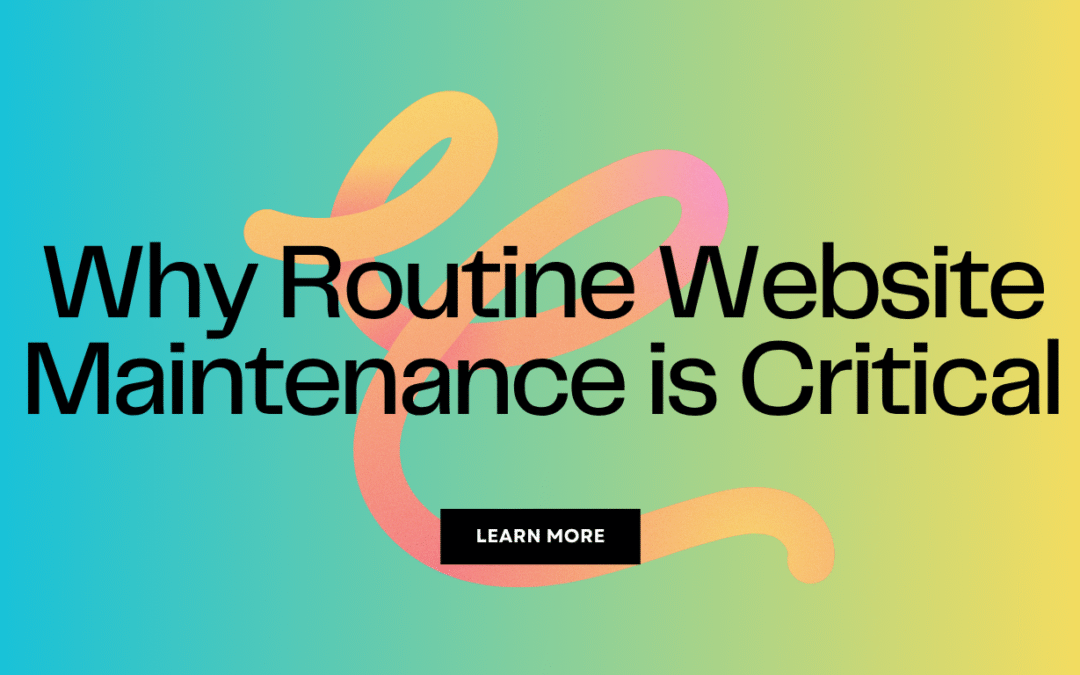Installing outdoor cameras with Wi-Fi connectivity can greatly enhance your home security. Here’s a step-by-step guide to help you with the installation process:
- Choose the Right Camera: Select outdoor cameras that are designed to withstand various weather conditions. Look for features like weatherproofing, night vision, and motion detection.
- Select Camera Locations: Determine the areas you want to monitor and identify suitable locations for each camera. Consider places like entrances, driveways, backyards, and other vulnerable spots.
- Ensure Strong Wi-Fi Signal: Check the Wi-Fi signal strength in the camera’s intended locations. A weak signal can result in poor video quality or connectivity issues. If needed, consider boosting your Wi-Fi signal with a range extender.
- Purchase a Network Video Recorder (NVR) or Cloud Storage: Decide if you want to use a Network Video Recorder (NVR) to store footage locally or opt for cloud storage provided by the camera manufacturer. Cloud storage may require a subscription.
- Prepare for Power: Outdoor cameras often need a power source. Some cameras come with a power cord, while others may be battery-powered or use Power over Ethernet (PoE) technology. Plan for power access accordingly.
- Install the Cameras: Follow the manufacturer’s instructions to mount the cameras securely. Use appropriate mounting brackets or screws based on the camera’s design and your mounting surface (e.g., walls or ceilings).
- Connect to Wi-Fi: Power on the cameras and use the manufacturer’s mobile app or software to connect them to your Wi-Fi network. Follow the setup instructions provided by the manufacturer.
- Adjust Camera Settings: Use the camera’s mobile app or software to adjust settings like motion detection sensitivity, video quality, and notification preferences.
- Test the Cameras: Verify that each camera is capturing clear footage, and its motion detection is working as expected. Make any necessary adjustments to camera positioning or settings.
- Secure Your Network: Ensure that your Wi-Fi network is password-protected and uses WPA2 or higher encryption. This helps prevent unauthorized access to your cameras and footage.
- Regular Maintenance: Periodically check and clean the cameras to maintain clear video quality. Additionally, keep the camera lenses free from dust, debris, and spider webs.
- Monitor the Cameras: With the cameras set up and connected, you can now remotely monitor the live feed and access recorded footage through the camera’s mobile app or software.
Remember to check your local laws and regulations regarding the use of outdoor cameras for surveillance purposes. Also, be respectful of your neighbors’ privacy and avoid pointing cameras directly at their properties.
If you’re unsure about any specific steps or encounter technical difficulties, it’s best to consult the camera’s user manual or contact the manufacturer’s customer support for assistance. We can assist you in recommending what camera and equipment you need for your requirements.
Below are few recommended products with affiliate links.