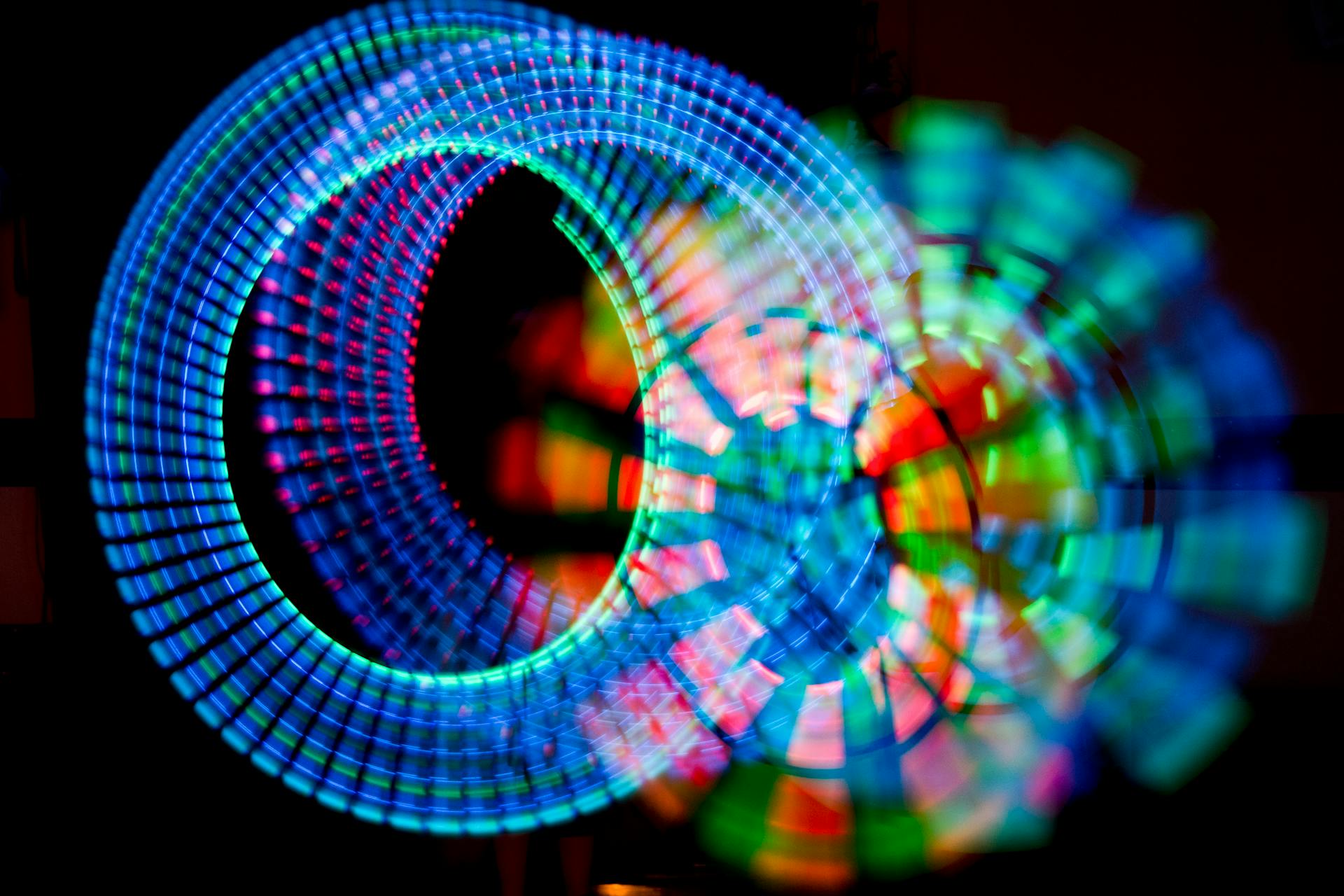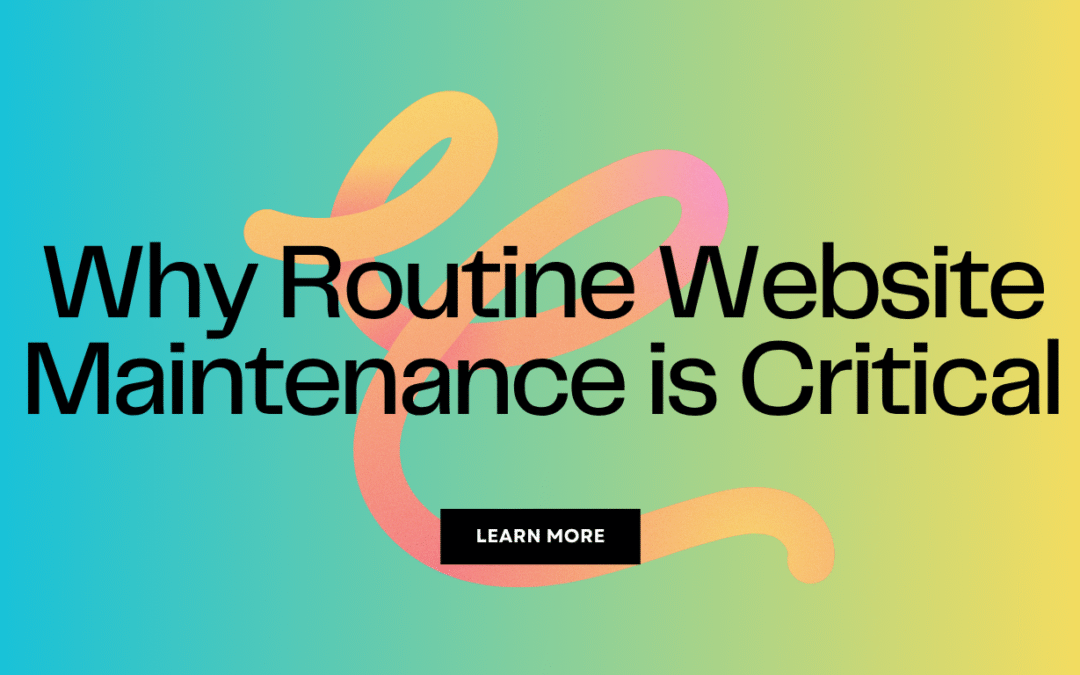The Hardware You Need to Run ChatGPT and Other AI Software
With the increasing interest in artificial intelligence (AI) and machine learning (ML), many people are curious about the hardware requirements needed to effectively run advanced AI models like ChatGPT. Whether you’re a hobbyist exploring AI at home, a developer building innovative applications, or a business scaling AI solutions, understanding the appropriate hardware is crucial. This article outlines the different hardware setups suitable for various needs.
Running AI Models Locally for Small-Scale Use
For personal use or development purposes where you want to run smaller AI models on your local machine, you’ll need the following hardware:
CPU: A modern multi-core processor such as an Intel Core i5/i7/i9 or an AMD Ryzen 5/7/9 is essential for handling the computational load.
RAM: At least 16 GB of RAM is recommended. More RAM helps manage larger models and datasets more efficiently, reducing the risk of running out of memory.
Storage: A Solid State Drive (SSD) with at least 256 GB of capacity is crucial for storing models, datasets, and other resources. SSDs provide faster data access speeds compared to traditional hard drives.
GPU: While you can run AI models on a CPU, having a mid-range to high-end GPU significantly speeds up the process. GPUs like the NVIDIA GTX 1660 or RTX 2060 are good choices for this level of use.
Running AI Models Locally for Large-Scale Use
For more demanding tasks or larger models, a more powerful setup is necessary:
CPU: A high-end multi-core processor such as an Intel Core i9, AMD Ryzen 9, or Threadripper series is recommended to handle intensive computations.
RAM: Aim for 32 GB or more. For very large models, 64 GB or higher may be required to ensure smooth operation without memory constraints.
Storage: A high-capacity SSD is essential. Depending on your dataset size, you might need anywhere from 512 GB to several terabytes to accommodate extensive data.
GPU: High-end GPUs with substantial VRAM are critical for processing large models efficiently. Consider options like the NVIDIA RTX 3080, RTX 3090, or A100.
Running AI Models on Servers or in the Cloud
For enterprise-level applications or large-scale deployments, using cloud services or specialized on-premises hardware is often the best solution:
Cloud Services:
- AWS: Amazon Web Services (AWS) offers EC2 instances with NVIDIA GPUs, such as p3 and p4 instances, which are optimized for AI/ML workloads.
- Google Cloud: Google Cloud’s Compute Engine provides instances with GPUs, including the A2 instance series, designed for intensive AI computations.
- Azure: Microsoft Azure offers virtual machines with GPUs, such as the NC-series and ND-series, tailored for AI and deep learning tasks.
On-Premises Servers:
- CPU: Multi-core server-grade processors like Intel Xeon or AMD EPYC are necessary for handling extensive parallel computations.
- RAM: At least 128 GB of RAM is recommended, though requirements may increase based on workload demands.
- Storage: Enterprise-grade SSDs or NVMe drives provide the necessary speed and capacity for storing large datasets and models.
- GPU: Multiple high-end GPUs, such as the NVIDIA Tesla V100 or A100, are ideal for high-performance AI model training and inference.
Inference on Edge Devices
For running AI models on edge devices or less powerful hardware (e.g., for IoT applications), specialized edge devices are suitable:
- Edge Devices: Devices like the NVIDIA Jetson Nano, Google Coral, or Raspberry Pi with appropriate AI accelerators can handle on-device inference efficiently.
- CPU: ARM processors, such as the Cortex-A series, are commonly used in edge devices due to their low power consumption and adequate performance.
- RAM: A minimum of 4 GB of RAM is recommended for edge devices to manage model inference tasks effectively.
- Storage: Sufficient flash storage (32 GB or more) is needed to store the operating system, AI models, and other necessary files.
Summary: Choosing the Right Hardware for AI Workloads
| Use Case | CPU | RAM | GPU | Storage |
|---|---|---|---|---|
| Basic Development | Intel i5/Ryzen 5 | 16 GB | GTX 1660 / RTX 2060 | 256 GB+ SSD |
| Advanced Development | Intel i9/Ryzen 9 | 32-64 GB | RTX 3080 / 3090 / A100 | 512 GB+ SSD |
| Cloud/Server Use | Intel Xeon/EPYC | 128 GB+ | Tesla V100 / A100 | NVMe SSDs |
| Edge Inference | ARM Cortex-A | 4 GB | Jetson Nano / Coral | 32 GB Flash |
By selecting the right hardware based on your use case, you can maximize efficiency, reduce processing times, and optimize AI performance for development, training, and real-world deployment.
Disclaimer:
- This article contains affiliate links. If you make a purchase through these links, we may earn a small commission at no extra cost to you. Thank you for supporting our site!
- The information provided in this article is for general informational purposes only. While we strive for accuracy, AI software and hardware requirements are constantly evolving, and we do not guarantee the completeness, reliability, or suitability of the information. Readers should verify details from official sources and consult professionals before making decisions. This content may include AI-assisted insights and is subject to change without notice.