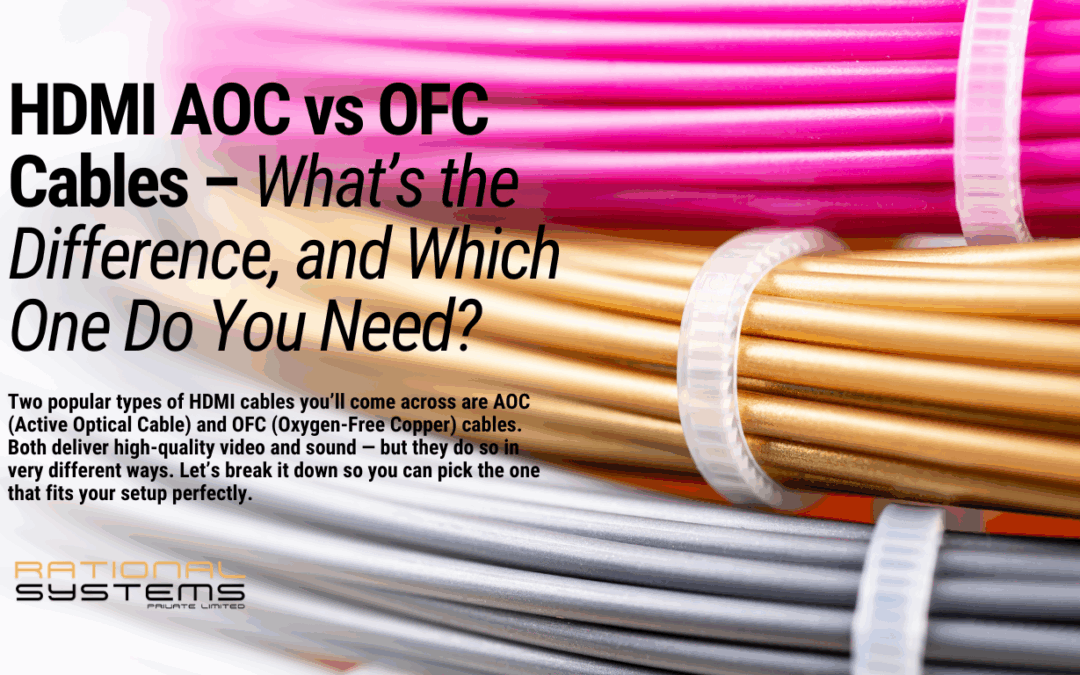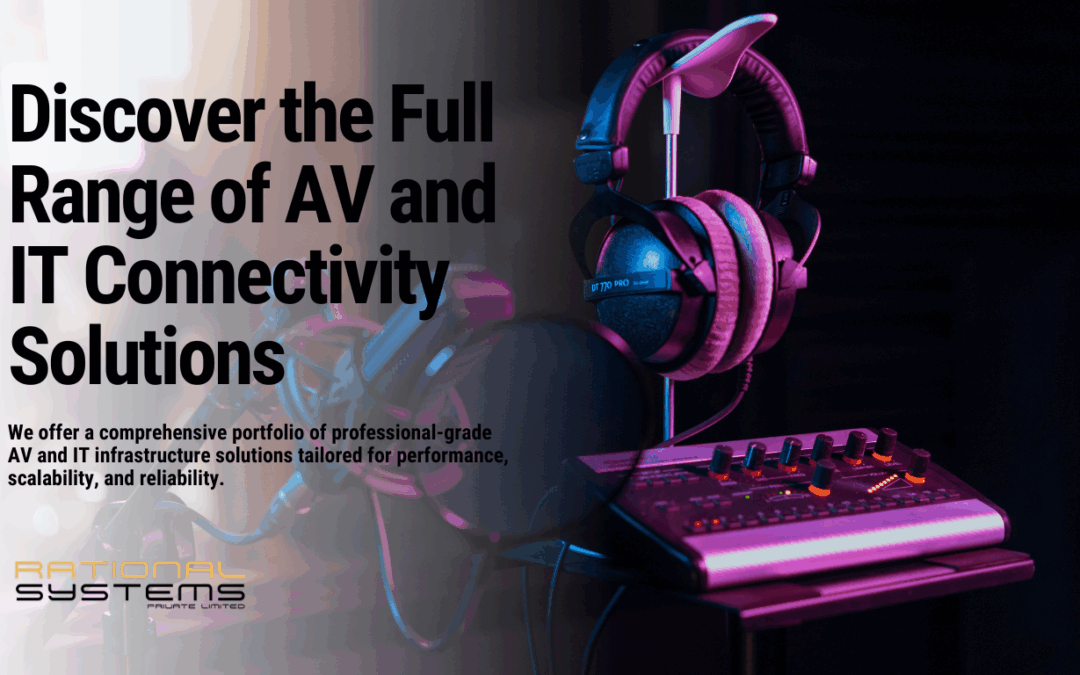In the fast-paced, ever-evolving world of digital business, having a well-designed website is just the beginning. For companies looking to stay ahead in 2025, routine website maintenance is no longer optional—it’s essential.
Your website is often the first point of contact for potential customers, clients, or partners. It represents your brand, drives conversions, and acts as a hub for marketing, sales, and communication. However, without regular upkeep, even the most beautifully designed website can become a liability.
This article explores the critical importance of routine website maintenance, the risks of neglect, and provides a comprehensive checklist to ensure your website remains secure, fast, and optimized for performance in 2025.
Why Website Maintenance Matters More Than Ever in 2025
1. Search Engines Prioritize Performance and Freshness
Search engines like Google continue to refine their algorithms, emphasizing site speed, mobile responsiveness, and regularly updated content. If your site is outdated or slow, you risk falling behind in search engine rankings, reducing your online visibility and organic traffic.
2. Cybersecurity Threats Are Rising
With cyberattacks increasing in frequency and sophistication, maintaining strong security protocols is a non-negotiable part of website management. Outdated plugins, unpatched CMS vulnerabilities, and expired SSL certificates are all common entry points for hackers.
Routine maintenance helps prevent breaches by ensuring all components of your site—from WordPress core files to third-party plugins—are up to date and secure.
3. User Experience (UX) Drives Engagement and Conversion
Your website should offer a seamless, intuitive experience on every device. Glitches, slow loading times, or broken links frustrate users, increasing bounce rates and decreasing conversions.
Routine performance checks and usability audits ensure your visitors enjoy a smooth, professional experience, which directly impacts engagement and revenue.
4. Brand Perception and Trust
An outdated or malfunctioning website sends the wrong message to your audience. Whether it’s broken images, outdated product information, or expired promotions, these lapses can erode trust and make your business appear unprofessional.
The Business Risks of Skipping Website Maintenance
Neglecting your website’s upkeep can lead to a cascade of issues:
- Security breaches leading to data theft or website defacement
- SEO penalties due to poor performance or technical issues
- Lost revenue from downtime or broken eCommerce functionality
- Higher recovery costs from issues that could have been prevented with regular checkups
- Decreased user trust and negative brand perception
The bottom line? Routine maintenance is more cost-effective than crisis recovery.
The Complete Website Maintenance Checklist for 2025
Use this comprehensive checklist to create a routine maintenance schedule that keeps your website functioning flawlessly.
🔁 Weekly Tasks
1. Test Website Forms
Ensure that all forms—contact, newsletter sign-ups, lead generation, etc.—are working correctly and submissions are being received or stored appropriately.
2. Check for Broken Links
Use tools like Broken Link Checker or Screaming Frog to identify and fix internal and external broken links that hurt SEO and user trust.
3. Update Content as Needed
Add new blog posts, update event information, or revise service descriptions to keep content fresh and relevant.
4. Monitor Site Speed
Use tools like Google PageSpeed Insights or GTmetrix to monitor load times and performance. Address any issues that slow down your site.
5. Backup Your Website
Ensure daily or weekly backups are running and stored securely. Having a reliable backup plan is critical in the event of a crash or breach.
📅 Monthly Tasks
1. Update CMS, Plugins, and Themes
Regularly update WordPress core files, plugins, and themes. Avoid auto-updates unless you’re sure the changes won’t conflict with existing features.
2. Scan for Malware and Vulnerabilities
Use tools like Sucuri or Wordfence to perform deep scans for malware, unauthorized changes, or vulnerabilities.
3. Review Analytics
Check Google Analytics, Search Console, and heatmaps (like Hotjar) for user behavior insights. Adjust your content and structure based on how users engage with your site.
4. Optimize On-Page SEO
Review keyword performance, update meta titles and descriptions, and ensure alt tags are used on images.
5. Test Responsive Design
Check your site on multiple devices and screen sizes. Make sure layouts, buttons, and navigation menus are functional and visually consistent.
🛡️ Quarterly Tasks
1. Perform a Full Website Audit
Conduct a technical audit covering everything from broken links and redirects to image optimization and page speed. Tools like SEMrush and Ahrefs can help.
2. Review Security Protocols
Update firewalls, check SSL certificates, and confirm that HTTPS is enforced site-wide. Rotate admin passwords and check user access permissions.
3. Review UX/UI Design
Analyze user behavior and determine if any areas need redesigning or improvement based on engagement metrics or feedback.
4. Test All Integrations
Ensure all third-party tools (e.g., CRMs, email marketing platforms, payment gateways) are functioning correctly.
5. Check Legal Compliance
Review privacy policies, cookie consent banners, and accessibility standards to ensure compliance with global regulations (e.g., GDPR, WCAG).
📅 Annual Tasks
1. Refresh Core Content
Revise your homepage, About page, and key service/product descriptions. Reflect changes in business strategy, team, or offerings.
2. Conduct a Full SEO Audit
Use tools like Ahrefs, SEMrush, or Moz to conduct a deep SEO analysis. Look for opportunities to improve keyword targeting, backlink profiles, and technical SEO.
3. Evaluate Hosting and Infrastructure
Assess the performance and reliability of your web host. If uptime or speed has declined, consider switching to a more robust hosting provider.
4. Redesign or Update the Site Theme
If your website hasn’t had a visual update in 2-3 years, consider refreshing the design to reflect modern trends and maintain competitiveness.
5. Analyze Overall Website ROI
Assess how well your website supports your business goals. Is it generating leads? Supporting sales? If not, it may be time for a strategic overhaul.
Pro Tips for Website Maintenance Success
- Use a Staging Environment: Always test major updates in a staging site before pushing them live.
- Automate Where Possible: Use maintenance tools and plugins to automate backups, updates, and security scans.
- Keep a Maintenance Log: Document what’s updated, when, and by whom for accountability and future reference.
- Schedule Maintenance During Low-Traffic Hours: Minimize the risk of downtime during peak user activity.
- Work With Professionals: A trusted tech partner like Rational can manage the complexities of maintenance so you can focus on growth.
Final Thoughts
Routine website maintenance isn’t just a best practice—it’s a business imperative in 2025. With security threats evolving, SEO standards rising, and user expectations growing, your site must be optimized, updated, and protected consistently.
The cost of neglect is too high. Proactive maintenance protects your brand, supports your goals, and ensures your site delivers an exceptional user experience every time.
Need Help Maintaining Your Website?
At Rational, we offer comprehensive website maintenance services tailored to your business needs. Whether you need monthly updates, performance tuning, or full security monitoring, we’re here to help.
📞 Contact us today to learn more and keep your website future-proof.