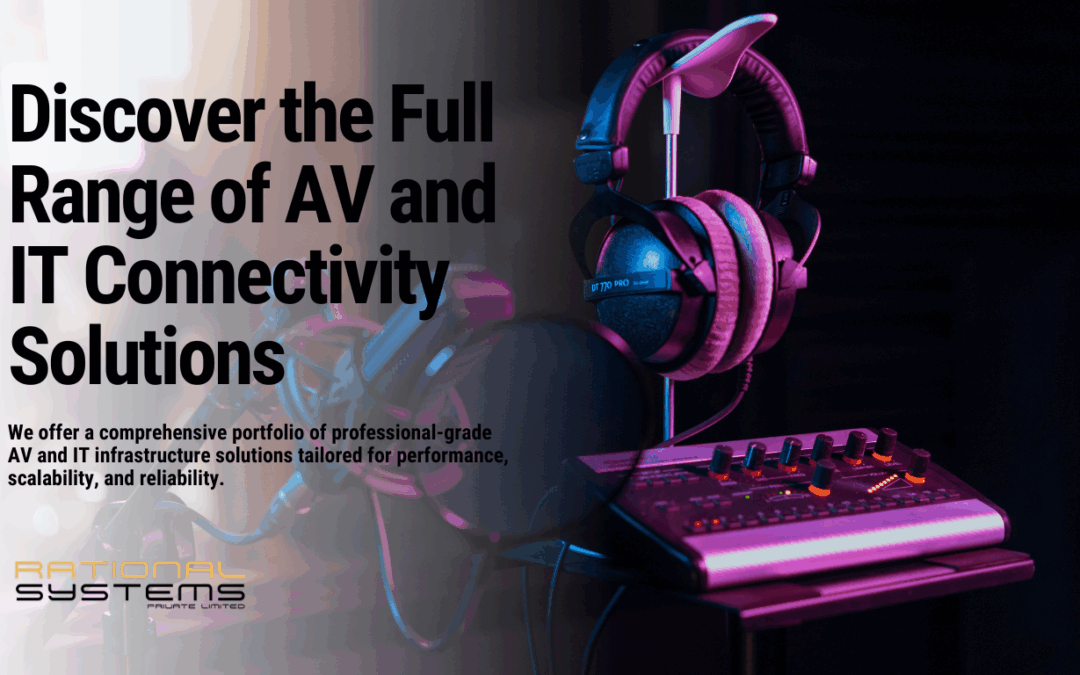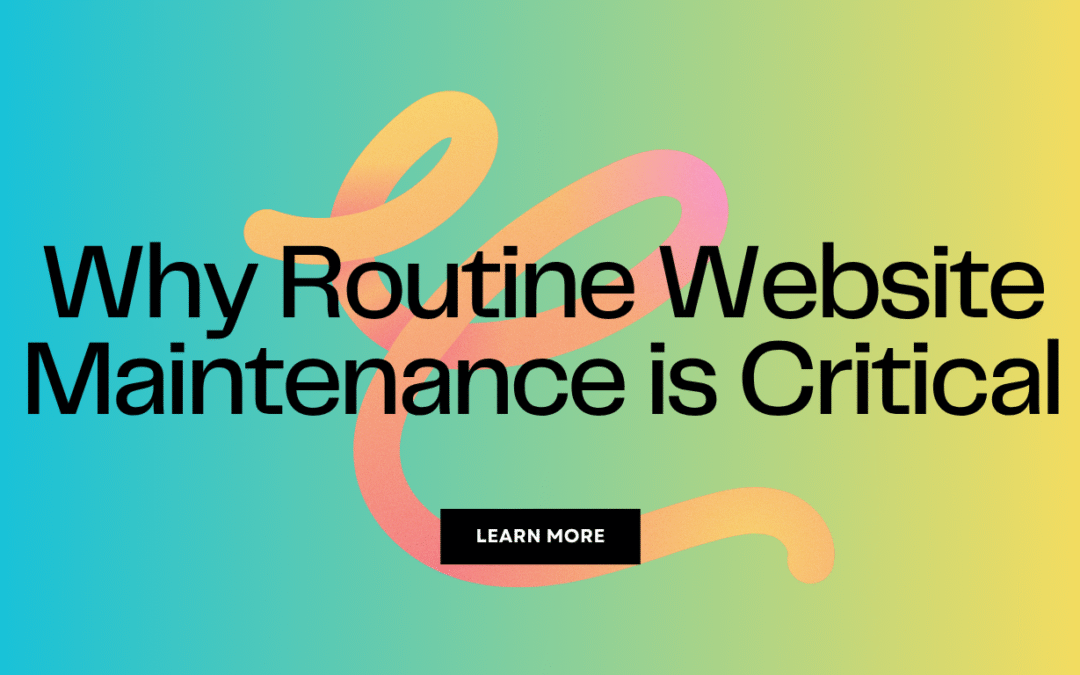Why Website Accessibility Matters
Website accessibility ensures that people with disabilities can navigate, understand, and interact with your site effectively. It enhances user experience, improves SEO, and helps you comply with legal standards like the Web Content Accessibility Guidelines (WCAG), ADA (Americans with Disabilities Act), and Section 508.
General Accessibility Guidelines (Applicable to All Platforms)
Regardless of your website platform, follow these accessibility best practices:
- Keyboard Navigation: Ensure users can navigate without a mouse using only the keyboard.
- Alt Text for Images: Add descriptive alternative text to images for screen readers.
- Color Contrast: Maintain a high contrast ratio for text and background to improve readability.
- Clear Fonts & Readable Text: Use legible fonts with proper spacing.
- ARIA Labels & Landmarks: Implement ARIA attributes to enhance screen reader compatibility.
- Accessible Forms: Include visible labels and error messages for input fields.
- Skip Navigation Links: Enable users to bypass repeated sections like menus.
- Captioning & Transcripts: Provide subtitles for videos and audio content.
- Mobile & Responsive Design: Ensure content adapts to different screen sizes and zoom levels.
Accessibility Compliance for Popular Website Platforms
1. WordPress Accessibility Compliance
✅ Use an Accessibility-Ready Theme
- Choose themes that support accessibility (Appearance > Themes > Feature Filter > Accessibility Ready).
✅ Install Accessibility Plugins
- WP Accessibility – Fixes common accessibility issues.
- One Click Accessibility – Adds contrast toggle, text resizing, and skip links.
- Accessibility Checker – Scans and reports compliance issues.
✅ Enable Keyboard Navigation & ARIA Support
- Ensure buttons, menus, and forms are keyboard-friendly and include ARIA attributes.
✅ Optimize Forms & Alt Text
- Use the for attribute in form labels and add descriptive alt text for images.
✅ Test Accessibility
- Use WAVE, AXE, or Lighthouse for an automated compliance check.
2. Wix Accessibility Compliance
✅ Enable the Wix Accessibility Wizard
- Go to Settings > Accessibility > Run Wizard to detect and fix issues.
✅ Structure Headings Properly
- Use H1, H2, H3 in logical order to improve readability.
✅ Ensure Keyboard & Screen Reader Compatibility
- Test site navigation using the Tab key to ensure full interactivity.
✅ Color Contrast & Text Adjustments
- Use Wix’s contrast checker and allow users to adjust text size.
✅ Alt Text & ARIA Attributes
- Manually add alternative text to images and apply ARIA roles where necessary.
✅ Test with Accessibility Tools
- Use Lighthouse, AXE, and NVDA for screen reader testing.
3. Squarespace Accessibility Compliance
✅ Choose an Accessible Template
- Select templates with good heading structures and minimal animations.
✅ Add Alt Text to Images
- Click an image, go to Edit, and insert Alt Text in the Image Settings.
✅ Improve Contrast & Readability
- Use the Style Editor to enhance color contrast and text size.
✅ Ensure Forms Are Accessible
- Label all form fields clearly and add descriptive placeholders.
✅ Enable Keyboard Navigation
- Ensure all buttons, forms, and menus are focusable using the keyboard.
✅ Test for Compliance
- Use Squarespace’s built-in tools and external checkers like WAVE and AXE.
4. Webflow Accessibility Compliance
✅ Enable Webflow’s Audit Panel
- The Audit Panel highlights accessibility issues and provides suggestions.
✅ Use Semantic HTML
- Structure content using , , , instead of generic divs.
✅ Enhance Keyboard Navigation
- Add tabindex=”0″ to interactive elements and ensure logical tab order.
✅ Include ARIA Attributes
- Use role=”button”, aria-label, and aria-describedby for screen readers.
✅ Optimize Contrast & Text Readability
- Customize contrast settings for better visibility.
✅ Test Accessibility
- Use Webflow’s Audit Panel, Lighthouse, and AXE.
Popular Paid Accessibility Plugins
If you prefer automated solutions, consider these paid accessibility tools:
| Tool | Best For | Pricing | Key Features |
|---|---|---|---|
| accessiBe | AI-Powered Accessibility | $49/month | Automated fixes, real-time compliance monitoring |
| UserWay | Affordable Widget | Free / $49/month | Customizable UI, contrast & text adjustments |
| EqualWeb | AI + Manual Remediation | $39/month | Image alt text, keyboard navigation, full audits |
| AudioEye | Enterprise-Level Compliance | $49/month+ | AI + expert audits, toolbar, legal protection |
| ADASiteCompliance | Legal & WCAG Compliance | Custom Pricing | ADA audits, legal support, automated fixes |
| Siteimprove | Enterprise SEO & Accessibility | Custom Pricing | Deep WCAG auditing, manual & automated solutions |
Final Thoughts
Website accessibility is essential for user experience, SEO, and legal compliance. No matter your platform, start with built-in accessibility tools, optimize keyboard navigation, ARIA attributes, contrast settings, and form accessibility, and regularly test with WAVE, Lighthouse, or AXE. If you need a hands-off approach, consider AI-powered plugins like accessiBe or UserWay.
By making your website accessible, you improve inclusivity, enhance usability, and protect your business from legal risks. Start optimizing today! 🚀